the following fix will correct outlook email links opening with the microsoft office 365 mail app. I searched and struggled to find this simple solution so wrote this small blog – outlook email links open in office 365
when you install Microsoft Office 365 both Outlook & the Mail App are available. By default any link opened in an email will be opened by the Mail App rather than Outlook which gets a little frustrating. Follow the work through below and the issue will be fixed. If you have any questions please feel free to leave a comment and i will reply.
Windows 10
1. click start / then settings (small cog wheel) and click on “default apps”
2. in the Email section , change “mail” app to “outlook” 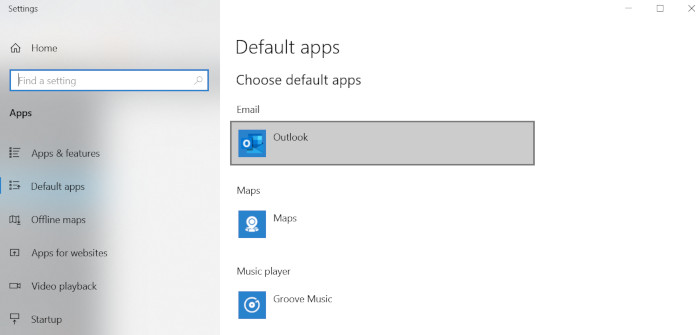
3. scroll to the bottom of page and click “choose default apps by protocol” 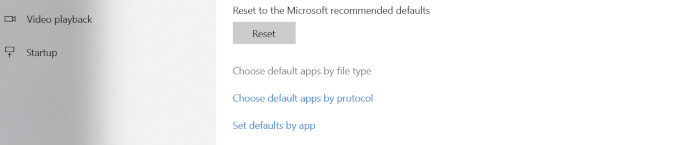
4. scroll down to “mailto” and again change to “outlook”
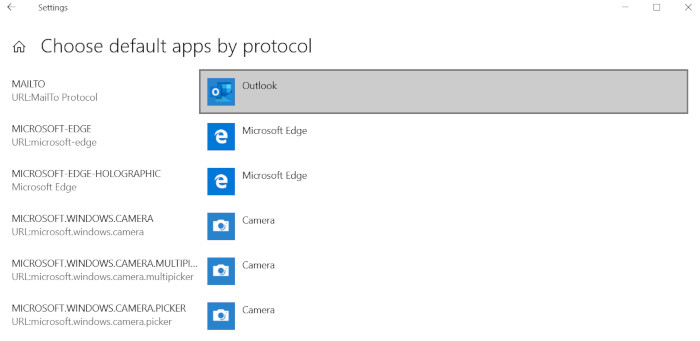
fix complete for outlook email links open in office 365
click here to return to home page
