This walkthrough updates to the new October 2020 Windows 10 update using the Windows 10 Update Assistant.
During October 2020 Microsoft started the distribution of the Windows 10 October 2020 Update.
The update is available through the Windows 10 Update Assistant – a small file that acts as an upgrade wizard. Not all systems receive it at once through Windows Update because Microsoft rolls it out gradually. If you don’t want to wait, you can use the Windows 10 Update Assistant and upgrade to October 2020 Update right now
To upgrade Windows 10 to the October 2020 release, open a web browser and point it to:
https://www.microsoft.com/en-us/software-download/windows10
There is a title Windows 10 October 2020 Update with an Update Now button. Click the Update Now button
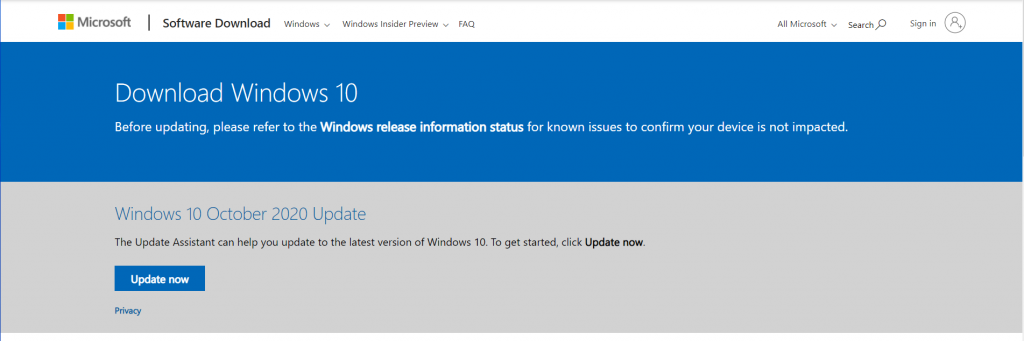
Clicking the Update Now button downloads of a small executable file called Windows10Upgrade9252.exe. Save it to your Desktop or favourite location on your Windows PC . Once the download has completed double click to begin the installation.
You will be greeted with the usual:

Click YES and follow the instructions to complete and then RUN.
Once the Windows 10 update assistant has loaded it will tell you whether you are running the latest version of Windows 10. Since you want to install the October 2020 Update, you probably do not have the latest version.
Follow the onscreen prompts and once complete the latest windows 10 October update will be installed.
The process takes a while to complete and will require a restart.

